Physical Address
304 North Cardinal St.
Dorchester Center, MA 02124
Physical Address
304 North Cardinal St.
Dorchester Center, MA 02124

In the ever-expanding world of freelance and remote work, ransomware attacks have become one of the most dangerous and financially damaging threats facing independent professionals. Once a concern primarily for large corporations, ransomware has evolved into a weapon frequently used against individuals and small businesses—especially those lacking robust cybersecurity infrastructure.
For freelancers and digital nomads who rely on their devices and connectivity to earn a living, a ransomware attack can mean the sudden loss of access to critical files, project data, and even payment portals. The result? Missed deadlines, lost income, breached client trust, and in many cases, the impossible decision of whether to pay a ransom to regain access.
This article explores how ransomware attacks work, the toll they’re taking on the freelance economy, and most importantly, how you can defend yourself against this evolving threat.
A ransomware attack is a type of cybercrime where malicious software (malware) encrypts a victim’s files or systems, making them inaccessible. The attacker then demands a ransom—usually in cryptocurrency—in exchange for the decryption key.
According to a 2023 report by Sophos, the average ransom demand increased to over $1.5 million, while actual payouts averaged nearly $200,000 per incident. The costs don’t end there—downtime, lost revenue, and reputational damage often far exceed the ransom itself.
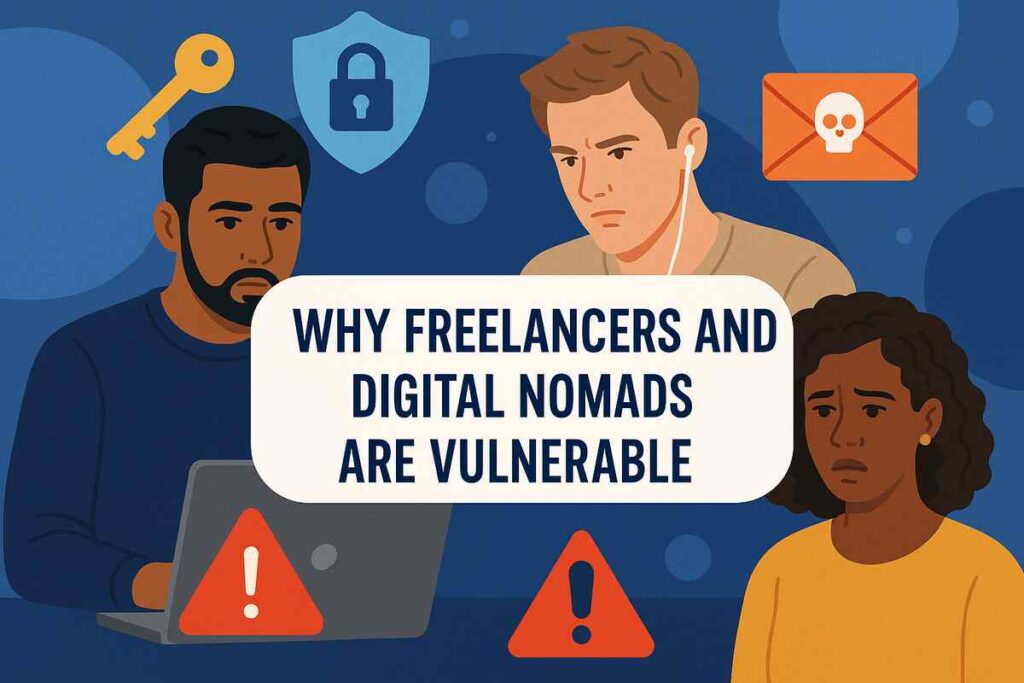
Unlike large enterprises, freelancers rarely have IT departments, cybersecurity budgets, or managed detection systems. They depend heavily on personal devices, cloud services, and public networks—all common attack vectors for ransomware.
A digital nomad might unknowingly download an infected PDF disguised as a client brief or click a malicious link in a gig platform message. In seconds, their entire device—and business—can be held hostage.

These stories aren’t rare—they’re part of a growing trend. Freelancers are increasingly seen as low-hanging fruit for cybercriminals.

Even a simple browser extension can be laced with code that opens the door to a ransomware payload.
A ransomware attack doesn’t just encrypt files—it can derail your entire business. Here’s what’s at risk:
According to Cybersecurity Ventures, global ransomware damage costs will reach $265 billion annually by 2031.
Keep it updated and schedule daily scans. Tools like Bitdefender, Malwarebytes, and Kaspersky offer strong ransomware protection.
Use both:
Enable automatic updates on your OS, browser, and software. Outdated systems are prime targets for exploits.
Secure your connection using trusted VPNs like NordVPN, ExpressVPN, or ProtonVPN when working remotely.
| Tool | Function | Benefit |
|---|---|---|
| Bitdefender | Antivirus | Real-time ransomware detection |
| Backblaze | Cloud Backup | Encrypted, automatic backups |
| NordVPN | VPN | Protects Wi-Fi connections in public |
| ProtonMail | Secure Email | Encrypted communication with clients |
| UpGuard | Data Risk Monitoring | Alerts for breaches or vulnerabilities |
Governments and gig platforms are starting to take note:
Still, the burden of protection falls largely on individuals—especially freelancers.
Prevention is always better than damage control. But if you act quickly and have backups, recovery is possible.
In an era where your laptop is your livelihood, ransomware attacks represent a financial and operational nightmare that freelancers and nomads must take seriously. From locking critical files to draining wallets, these attacks are no longer reserved for big corporations—they’re hitting independent professionals every day.
The good news? With the right tools, habits, and awareness, you can drastically reduce your vulnerability. Whether you’re coding in a café in Lisbon or editing videos from a co-working space in Medellín, strong ransomware defense is a cornerstone of safe, sustainable freelance life.
Ransomware attacks will continue to evolve—but so can your defenses. Stay alert, stay secure, and keep your digital workspace locked down.