Physical Address
304 North Cardinal St.
Dorchester Center, MA 02124
Physical Address
304 North Cardinal St.
Dorchester Center, MA 02124

In the vast digital ecosystem that powers today’s freelance economy, malware attacks are emerging as an insidious plague—spreading stealthily, disrupting workflows, and compromising personal and client data. For freelancers and digital nomads, the flexibility of remote work comes with a growing vulnerability: exposure to a relentless tide of sophisticated malware threats.
From disguised email attachments to infected downloads and compromised plugins, malware has evolved into a multifaceted weapon targeting the devices, credentials, and financial assets of unsuspecting individuals. The damage? Lost revenue, breached portfolios, identity theft, and irreversible trust erosion.
In this comprehensive guide, we’ll break down how malware attacks operate, why freelancers are key targets, and how to harden your defenses before it’s too late.
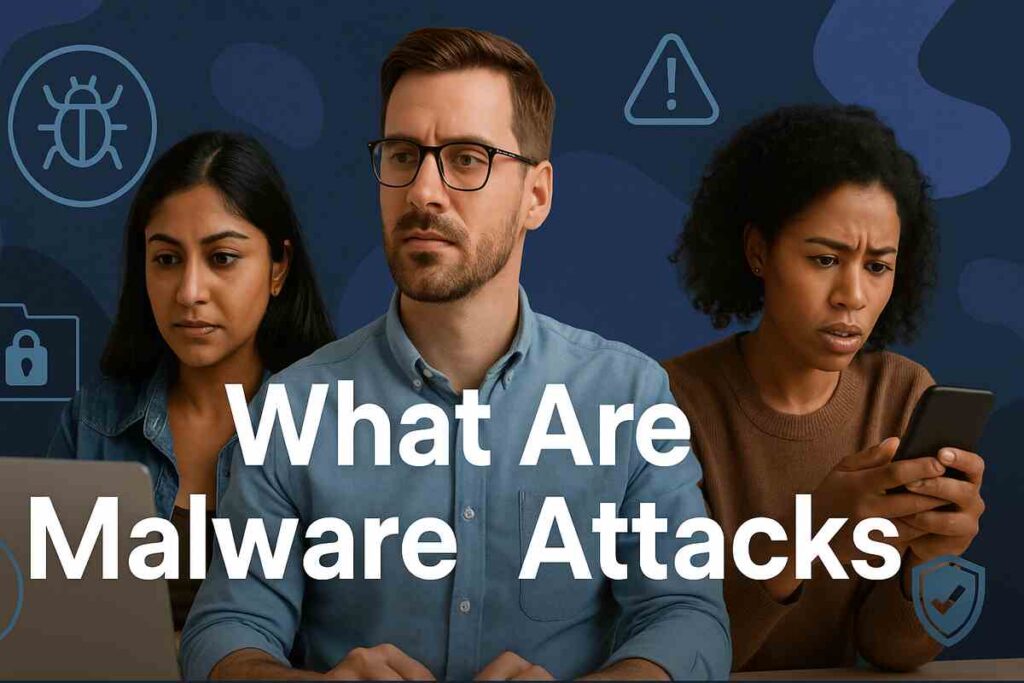
Malware—short for “malicious software”—is any code designed to harm, exploit, or disable systems, steal data, or gain unauthorized access. Malware attacks refer to the active deployment of these malicious tools to disrupt operations or extort victims.
According to Kaspersky’s Security Bulletin, over 300,000 new malware samples are detected daily—many targeting independent workers and small businesses.
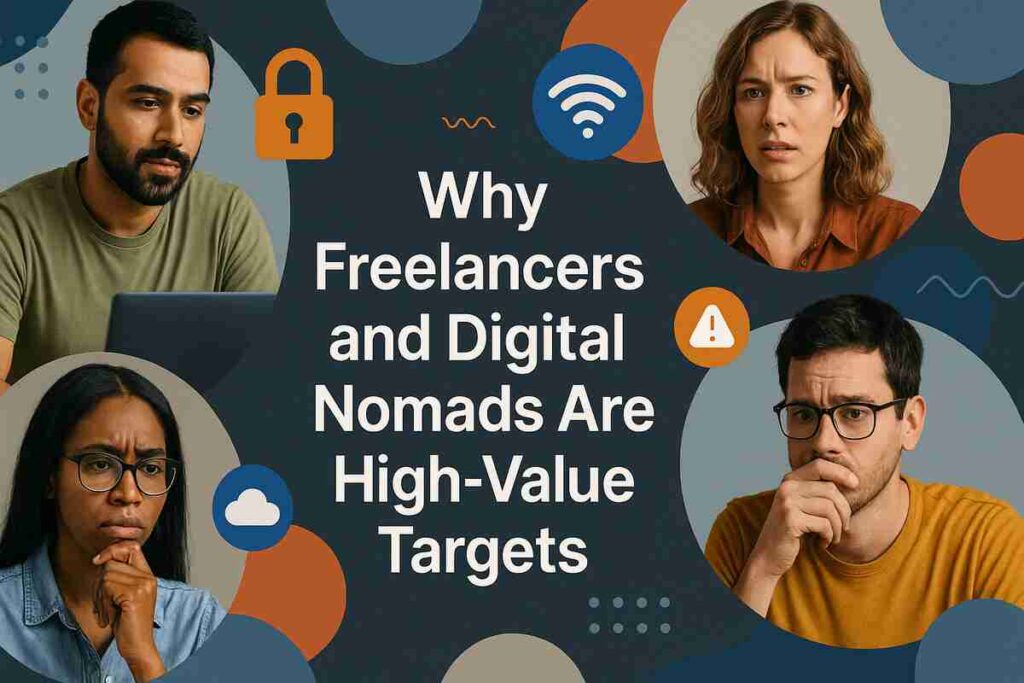
Unlike corporations, freelancers typically lack professional cybersecurity infrastructure. This makes them low-hanging fruit for attackers looking for easy, lucrative wins.
A single breach can mean not just personal loss, but legal liability if client information is exposed.
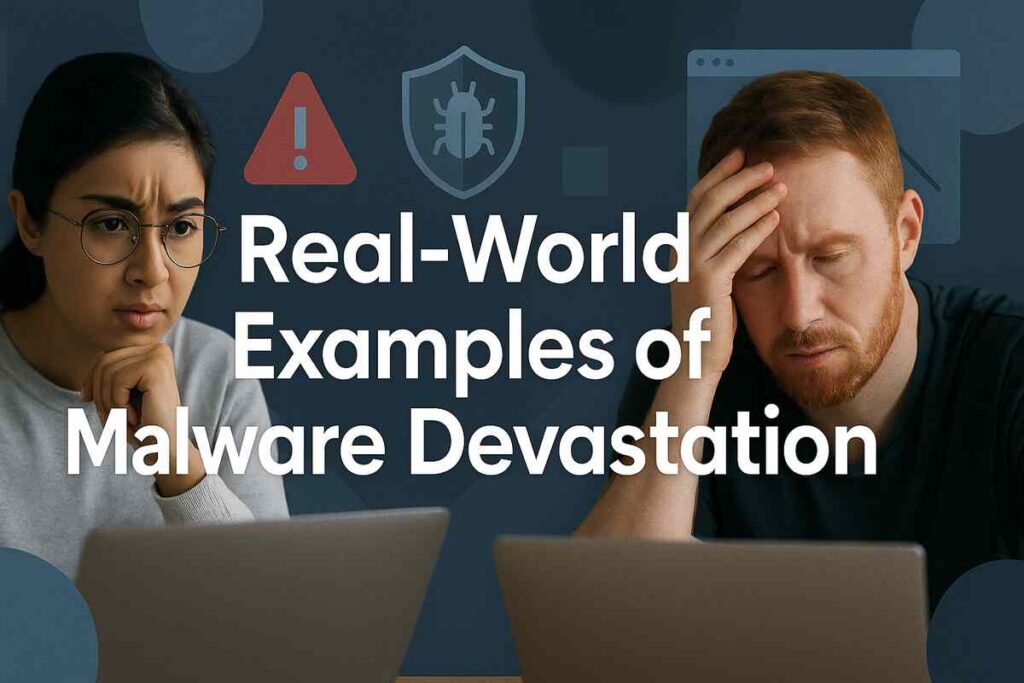
A freelance copywriter clicked on a fake invoice sent from what appeared to be a regular client. It was a Trojan that logged keystrokes and stole login credentials for PayPal, Upwork, and Gmail.
A web developer downloaded a free design plugin from an unverified source. It contained a worm that replicated across all connected devices, wiping out his local backups and syncing the malware to his cloud drive.
A travel blogger’s laptop was encrypted via ransomware while on a public Wi-Fi network in Thailand. All articles, drafts, and image folders were locked until she paid $750 in cryptocurrency.
Malware doesn’t just steal—it devastates.
Freelancers often multitask across tools, making it easy to overlook a suspicious pop-up or update request.
When in doubt, disconnect from the internet and initiate a malware scan immediately.
Trusted tools like Malwarebytes, Bitdefender, and Kaspersky provide real-time scanning and threat removal.
Enable automatic updates for your OS, browsers, plugins, and apps. Most malware exploits known vulnerabilities.
Use both:
Only get tools from official marketplaces or directly from developer websites.
VPNs like NordVPN, Mullvad, or ProtonVPN encrypt your data in transit.
Enable 2FA on all accounts to prevent unauthorized access if credentials are leaked.
Check browser extensions, apps, and plugins regularly for unnecessary or suspicious permissions.
| Tool | Purpose | Why It Matters |
|---|---|---|
| Bitdefender | Antivirus | Real-time malware detection |
| Malwarebytes | Anti-malware | Deep system scanning & removal |
| Backblaze | Backup | Cloud recovery from infection |
| NordVPN | Secure internet | Safe browsing on public Wi-Fi |
| ProtonMail | Encrypted email | Protects communication from tampering |
| UBlock Origin | Browser security | Blocks malicious ads and trackers |
Check resources like No More Ransom for decryption tools and support.
Experts predict:
Freelancers must be proactive. Your mobile lifestyle shouldn’t cost you your livelihood.
The digital plague of malware attacks is no longer a distant threat—it’s a present danger, especially for freelancers and nomads navigating decentralized, online workspaces. From ransomware to spyware, malicious code is evolving to exploit every weakness in your digital routine.
But you can fight back. By strengthening your device defenses, practicing smart digital hygiene, and staying informed, you turn your laptop from a soft target into a fortified workstation. In a landscape where the next click could be catastrophic, vigilance isn’t just wise—it’s essential.
Malware attacks thrive on inaction. Don’t give them the opening.