Understanding Cyber Threats for Better Response
Did you know that cybercrime damages are projected to reach $10.5 trillion annually by 2025? That’s a staggering figure! As we spend more time online, understanding cyber threats becomes essential. But what exactly are cyber threats? And how can we better respond to them?
What Are Cyber Threats?

Cyber threats refer to potential attacks on your computer systems and networks. These threats can steal, damage, or even destroy data. Think of it like someone breaking into your house. Instead of stealing your belongings, they take your personal information or disrupt your online life.
Here are the most common types of cyber threats:
- Malware: Short for malicious software, malware includes viruses, worms, and spyware. It can infect your device without your knowledge.
- Phishing: This is when attackers impersonate trustworthy sources to trick you into giving away sensitive information. Imagine receiving a fake email from your bank asking for your password.
- Ransomware: This type of malware locks your files and demands payment to unlock them. It’s like having a thief hold your data hostage.
- DDoS Attacks: Distributed Denial of Service attacks overwhelm your website with traffic, making it unavailable. It’s like a traffic jam that blocks everyone from getting through.
Why Should You Care About Cyber Threats?

Cyber threats aren’t just for big companies. They can affect anyone, including you. In fact, small businesses are often the most targeted. According to a report from Verizon, 43% of cyber attacks target small businesses. If you think you’re safe because you don’t run a large organization, think again!
Protecting yourself online is crucial. A single breach can lead to identity theft, lost money, and even damage to your reputation. Plus, the emotional toll of a cyber attack can be overwhelming. Knowing the risks helps you stay alert and make smarter choices online.
How Do Cyber Threats Happen?
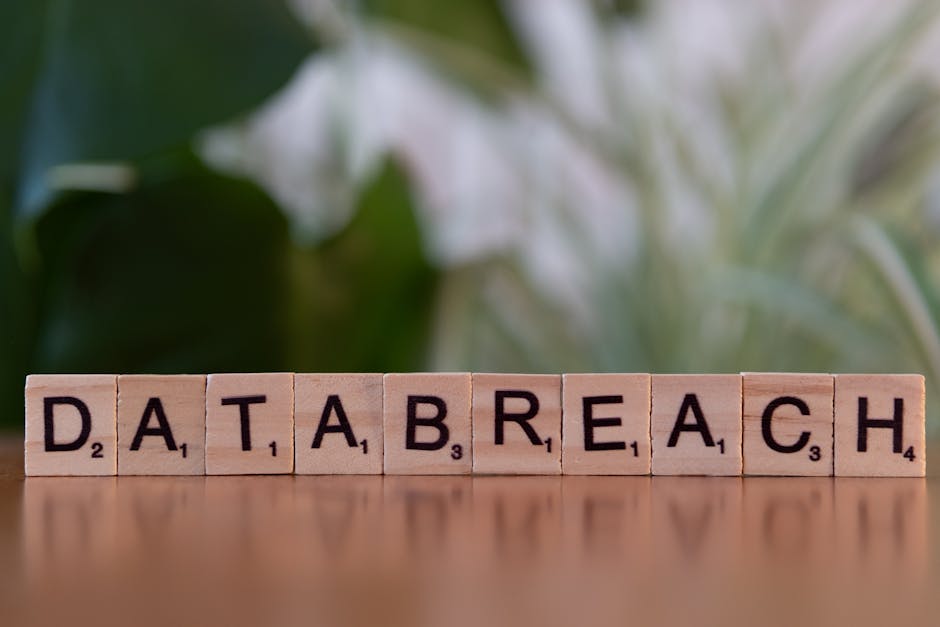
Cyber threats can occur in several ways. Here are some common methods used by cybercriminals:
- Weak Passwords: Using simple or common passwords makes it easy for hackers to break in. Always use strong, unique passwords for different accounts.
- Insecure Networks: Public Wi-Fi networks can be dangerous. Hackers can easily intercept your data if you’re not careful.
- Outdated Software: Not updating your software can leave you vulnerable. Updates often include security patches that protect your devices.
Just like you wouldn’t leave your front door unlocked, you shouldn’t leave your digital doors open either!
What Can You Do to Protect Yourself?

There are several steps you can take to safeguard yourself from cyber threats. Heres a quick checklist:
- Use Strong Passwords: Combine letters, numbers, and symbols. Avoid using personal information.
- Enable Two-Factor Authentication: This adds an extra layer of security. Youll need to enter a code sent to your phone in addition to your password.
- Update Regularly: Keep your operating system and software up to date. Updates often fix security vulnerabilities.
- Be Cautious Online: don’t click on unknown links or download attachments from strangers. Always verify the source.
- Back Up Your Data: Regular backups can save you from losing important information during a cyber attack.
Can Education Help in Cyber Defense?
Absolutely! Education plays a vital role in defending against cyber threats. When you understand the risks, you can recognize potential threats more easily. Schools and workplaces should prioritize cyber safety training. This could include:
- Workshops on recognizing phishing attempts
- Training on using secure passwords
- Regular updates on the latest cyber threats
Consider it like learning fire safety. Knowing what to do can prevent disasters and keep you safe.
What Are the Signs of a Cyber Attack?
Recognizing the signs of a cyber attack can help you respond quickly. Here are some red flags to watch for:
- Unusual Account Activity: If you notice transactions or logins you didnt make, it’s a warning sign.
- Slow Performance: If your device suddenly becomes slow or crashes frequently, your system might be compromised.
- Strange Pop-Ups: Unexpected ads or pop-ups can indicate malware infection.
If you see any of these signs, act quickly. Change your passwords and run a security scan on your devices.
What Should You Do If You Fall Victim?
Falling victim to a cyber attack can be frightening. But knowing what to do can help you recover more smoothly. Heres a simple plan:
- Disconnect: If you suspect a breach, disconnect from the internet immediately to prevent further damage.
- Change Passwords: Change your passwords for all accounts, especially financial ones.
- Contact Your Bank: If financial information is compromised, inform your bank and monitor your accounts for unusual activity.
- Report the Incident: Report the attack to the relevant authorities, such as the Federal Trade Commission (FTC) in the U.S.
Taking these steps can help minimize the damage and keep you secure.
Conclusion: Be Proactive, Not Reactive
Understanding cyber threats empowers you to take control of your online safety. With simple steps, you can protect yourself from potential attacks. Remember, just like locking your front door, being cautious online is a must.
Stay informed, stay alert, and always practice safe browsing habits. For further reading on cyber security measures, check out this CISA guide on best practices.
Want to learn more about digital safety? Check out our previous post on cyber safety tips for kids.

